How to promote your book passively through emails?
How to promote your book passively through emails
Are you comfortable writing in the confines of
your home but develop cold feet when it comes to marketing your books, too
happy to dump the entire responsibility on the publishers? Do remember your
book is only one among the dozens of books released by the publisher. It is
impossible for the publisher to keep the spotlight on your book for a long time
as new books keep emerging from their stable and clamour for their attention.
The uneasy truth remains that all authors wish
they are backed by an aggressive marketing glitz. Tight budgets and shrinking profits prevent
publishers from splurging on a Even if authors are supported by a bit of
marketing jazz and have a full house book launch, it does not translate into
sales. This is the sad reality that nobody wants to talk about. Nobody has control over the buyer’s minds.
So, it’s necessary to cast the net wider to make more potential buyers aware of
your books and get them to buy.
As the dynamics of book marketing
are changing, it is the responsibility of the author to use every opportunity
to promote their books. What is the use of writing wonderful books if nobody is
ever going to read it? How will people
buy your book if they don’t know about it?
Here’s one of the ways to promote your book
without being labeled aggressive.
Add
a hyperlink under your signature at the end of the email.
People are always curious to know
where the hyperlink leads to and want to know more details. Mails get forwarded
too.
Here’s how to add a hyperlink: Choose
an online bookstore where your book is being sold.
b) Copy
the link address of your book from the browser.
c) Open the MS Word file where you want to insert
the link.
d) Type
out the name of the book and place the cursor after the last letter.
e) Click
the left button of your mouse and drag it till the end of the title.
f) Release
your finger and click the right button of the mouse. A drop down box will
appear.
g) Select
the hyperlink button(fourth column in the drop down box)
h) An
Insert hyperlink box will appear. In the address box at the end of the dialog
box, paste the link copied from the browser and press OK.
i) The
selected text will be underlined and turn blue. Click on the link to check if
it leads to your book page on the online bookstore.
j) Your hyperlink is ready for use. Save the file
in your computer. Cut and paste it into your email whenever you need.
Remember, not all clicks on your
hyperlink will translate into sales. But it will help build your author brand.
People will know what you have been up to and keep you in mind when they are
planning a lit event, recommend your name for writing projects or need a quote
for an article which will help you promote your books.
Don’t just read this article! Take the extra effort to practice what you
have read. Someone once told me every
book comes with its own destiny. Authors
can only change what’s in their control.
Let’s take one step towards fulfilling our book’s destiny.
PS: If this article is zipping over your head, it’s a good idea to
watch an You tube video on “How to insert a hyperlink.”
Check out our latest book of picture prompts for children authors, Spark Creativity and vocabulary with picture prompts
(Shyamala Shanmugasundaram is a children's author, freelance writer and Chief ideator of Kahani Takbak(Kataba).)
Subscribe to www.kahanitakbak.com for tips, news and views from the world of Indian children's literature.
Subscribe to www.kahanitakbak.com for tips, news and views from the world of Indian children's literature.
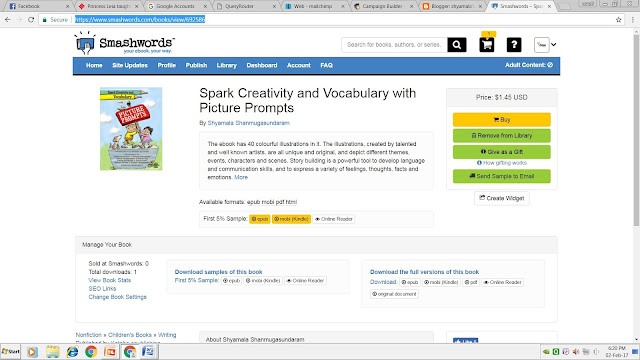






This will be really useful for writers like me who feel uncomfortable going out there and yelling, "Buy my book!" on social media and would like to spend more time writing instead of travelling everywhere online and offline! :D
ReplyDeleteGreat idea! Will adopt the hyperlink strategy.
ReplyDeleteThanks! Plenty more tips to come! I am learning and trying out different stuff!
ReplyDelete